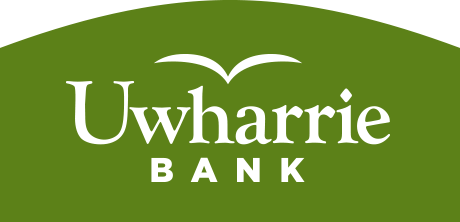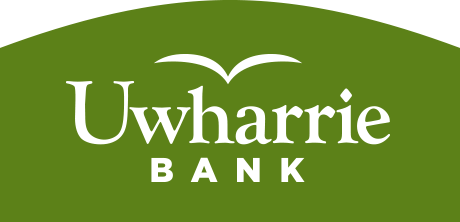Experience the convenience and flexibility of managing your business finances on the go with Business Mobile Banking. Access your accounts securely and conveniently whether you’re on the go or in the office, our mobile banking platform empowers you to manage your finances efficiently. Benefit from advanced features like funds transfer and mobile deposit, all with the ease and flexibility of mobile banking.
Key Features
- View and Manage Accounts: Review your business accounts anytime, anywhere, and stay informed about your financial status.
- Secure Access: Enjoy peace of mind with Fingerprint ID for supported devices, ensuring secure access to your accounts.
- Funds Transfer: Transfer funds between your accounts quickly and easily, helping you manage your finances effectively.
- Wire and ACH Approval: Approve Wire and ACH transactions directly from your mobile device, streamlining your business operations.
- Online Bill Payment: Set up Online Bill Payment for quick and easy payments, saving time and effort in managing your bills.
- Entitled Account Access: Permissions set for users of Online Banking carry over to Mobile Banking, ensuring secure and controlled account management.
- Text & Voice Approval Options: Choose from text or voice approval options for added flexibility and convenience in managing your transactions.
- Mobile Deposit: Deposit checks directly from your mobile phone with Mobile Deposit, eliminating the need to visit a branch or ATM.
Let’s Get Started
- An existing Online Banking account is needed prior to enabling Mobile Banking.
- Download the Uwharrie Bank e-zMobile app to your mobile device or computer via the Apple App Store, Google Play Store or Amazon App Store.
- To enable Mobile Deposits if the “Make a Deposit” option does not already display within your app, contact us to enable this feature.
Experience the difference of banking with Uwharrie Bank. Contact us via the button below, at 704.991.2800 or visit one of Our Locations to speak with a representative.
If you would like to request that existing account access be deleted please visit Online/Mobile Account Deletion for more details.