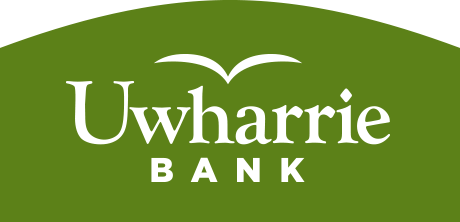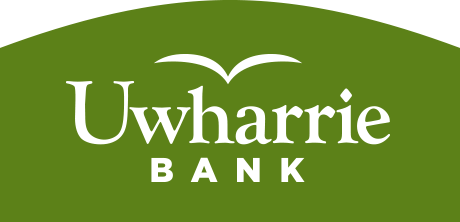Protecting Your Information
The number and sophistication of Identity Theft scams continue to increase. While online transactions are widely considered to be as safe or safer than in-branch or ATM banking, as a general rule you should be careful who you give your sensitive personal information to.
Uwharrie Bank will never ask you for your username or password! If someone does, it’s a scam! Never share your online or mobile banking username / password with ANYONE.
Uwharrie Bank will never call and offer to provide you with your bank card number or SSN as a means of identifying themselves as a bank associate! If someone does, it’s a scam!
Caller ID information can be altered and is not a guarantee! Never rely solely on caller ID information to validate the true identity of a caller.
When in doubt, hang up and call your local branch! Use a number that you know to be valid and not one that is given to you by a caller.
Email / Telephone
A legitimate bank or securities company will “NEVER” contact you via email or telephone asking for sensitive personal information or account numbers. Be very, very suspicious of any email or telephone call which attempts to pressure you into taking immediate action in conjunction with requests for you giving them sensitive personal information of any type. Phishers and scams may attempt to scare or excite you into revealing this information as a matter of urgency.
Phishing emails are typically generic in nature and more likely to contain spelling errors. If you suspect an email message might not be authentic, use extreme caution as to any websites they link to and what they ask of you. If ever in doubt just delete the email and/or contact your local bank directly, with any concerns.
Email is not a secure medium for transmitting sensitive personal information and can be intercepted. You should not use email to communicate sensitive information. Phishers typically ask for information such as usernames, passwords, credit card numbers, Social Security numbers and other personal information of which they really have no business asking for this. Given who they claim to be do they really need this information? If ever in doubt just directly call the company in question using a validated telephone number, not one conveniently provided to you by the potential phisher.
Online Banking
The default Online Banking User ID is your social security number. We recommend that you change this to something else for easy reference. Make sure that we have your current email address so that we can keep you informed of important information and/or updates.
General Tips
Always ensure that you are using a secure website if submitting credit card or other sensitive information via your web browser. A secure website or page can be identified as secure by the “https://” rather than just “http://”, found at the beginning of the browser’s address bar. The extra “s” indicates a secure server connection.
Ensure that your internet browser is up-to-date and the latest security patches are applied. It’s a good idea to regularly visit your browser’s home page to download the latest security patches even if they don’t alert you to do so.
Protect your Social Security number, credit and debit card numbers, personal identification information, passwords and other sensitive information. Keep your financial trash “clean” and use a paper shredder where possible. Don’t leave it for as long as a month before you check your account(s) so regularly check your bank, credit and debit card statements to be sure that all transactions are legitimate.
Protecting Your Computer
Some Identity Theft attacks utilize computer viruses, spyware or ‘Trojan Horses’ to install programs on your computer. In some cases these attacks are harmless, in other cases they are malicious and either seek to damage your computers ability to function or attain some kind of financial gain through access to sensitive information found.
The best way to protect yourself, your data and your computer is to firstly make sure every computer you use has virus and firewall protection installed and secondly treat your computer as a quarantined area and become security conscious about anything new which you download, install or added to that computer environment.
It is highly recommended that, at a minimum, you install some kind of anti-virus protection software on your computer. It is also recommended that you purchase software from a known and credible brand name.
Some of the more recent Symantec and McAfee security solutions also deal with Spyware and intrusion detection. Listed as an optional extra the company below offer free basic downloads of software designed specifically for the purpose of Spyware removal but this software does not provide protection against computer viruses or intrusion attempts.